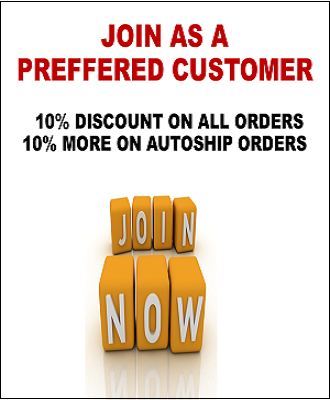BUILDING A USANA BUSINESS
Before you begin building a business, you’ll need to fill out the proper paperwork. First, go to our enrollment page then click on the appropriate link to submit your Associate Application and Agreement form.
Once we’ve received and processed your application, you may begin building a USANA business by sponsoring other people as Associates or Preferred Customers. USANA Associates may immediately begin purchasing products at Preferred Pricing for their personal consumption and have the added benefit of being allowed to resell products purchased at Preferred Pricing for a retail profit.
GETTING STARTED
When you purchase products—both for your personal use and to re-sell to retail customers—you’ll begin to accumulate points from each product. You’ll need to generate a certain number of points each month to keep your business active—this is Personal Sales Volume. But don’t worry, you’re not alone. USANA’s Binary Compensation Plan is built to help you succeed, and it centers around teamwork.
The points your team members accumulate individually are pooled together into Group Sales Volume. It’s your Group Sales Volume—the amount of points your team accumulates together—that determine the size of your commissions.
STEP 1: OPEN YOUR BUSINESS CENTER(S)
The Binary Compensation plan is centered around Business Centers. A Business Center is the hub of your business-building activity, through which your product purchases, volume, and sales accumulate; it’s similar to opening a store for your business. To begin, you can choose to build your team around one or three Business Centers, based on whether you’d like to start a small business or a large business—it’s up to you. .
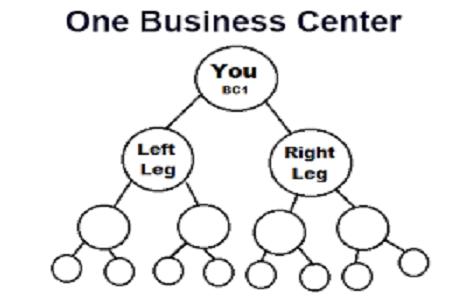
Opening One Business Center
To open one Business Center and begin earning commissions, you’ll need to generate 200 points in Personal Sales Volume. You can generate the required volume through a single order for your personal use and/or for your customers, or it can be accumulated through many orders—just remember, your Business Center won’t open until you generate enough Personal Sales Volume. The name of your first Business Center is BC1.
Opening Three Business Centers
To open three Business Centers (BC1, BC2, and BC3), you must generate 400 points in Personal Sales Volume within your first six Fridays as a new Associate. Failure to generate the required volume will result in the loss of your second and third Business Centers (BC2, BC3).
If your initial product purchase is equal to at least 400 points, your order will be automatically distributed among the three Business Centers, with 200 points in Personal Sales Volume placed in BC1, 100 points placed in BC2, and 100 points placed in BC3. This means you will immediately begin with 100 points in both the left and right sides of BC1, so you’ll already be that much closer to getting your first commission check. This is one of the benefits of opening three Business Centers.
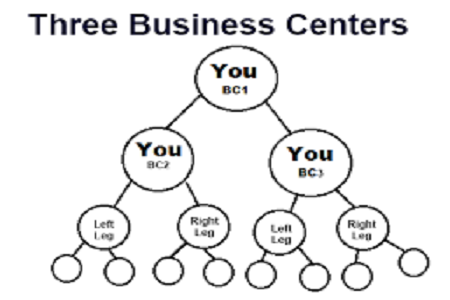
STEP 2: SIGN UP FOR AUTO ORDER
Before you sell USANA’s top-rated products, you really should use them yourself. And although this step isn’t required, it’s important to become a product of the product—there’s no easier way to do that than by setting up an Auto Order.
Available to Associates and Preferred Customers, an Auto Order is a reoccurring shipment sent directly to you on a regular basis. The products you order, and the frequency with which they ship, are all up to you. It’s the perfect way to keep on top of your product supplies and will help you maintain consistency in your own daily product regimen, and it can also help increase your earnings potential by ensuring you have a minimal inventory from which to re-sell to your retail customers. Best of all, you will receive an additional 10 percent off the already reduced Preferred Price on qualifying products purchased through Auto Order.
To take advantage of this program, simply complete an Auto Order form or fill out an order on USANAtoday.com and specify the products and sales tools you would like to automatically receive every four weeks. We’ll make sure your order is filled and shipped directly to your home or place of business. Place your Auto Order today! Please note: You must cancel your participation in the Auto Order program if you do not sell or personally consume at least 70 percent of your purchased products. .
STEP 3: BEGIN TO BUILD
Whether you decide to open one Business Center or three Business Centers, the most important step is to get started.
You can start building your business by finding new customers. You’ll also need to sponsor two new Associates to join your organization. These new team members will form the left and right sides of your Business Center, and as the three of you find new customers and sponsor new team members, your Business Center will begin to grow.
Watch a short video on the binary commission structure
How do I add new members to my sales organization?
Placement must be identified on the Associate Application and Agreement, so you will need to work with your new team member as he or she fills out this form. If you are the sponsor, then be sure to record your own Associate number in the section titled “Your Sponsor Information.” Next to this section is “Your Placement Information,” where you will indicate the Associate number of the person your new team member will be placed directly under. You will also need to indicate the Business Center and side where you will be placing your new Associate. For example, if you were sponsoring Sue Smith—your new Associate—and placing her directly under you on the right side of your BC1, then under “Your Placement Information” you would write down your Associate number, BC1 (or 001) in the Business Center field, and then check the box that says “Right Side.”
Note: Be absolutely certain to fill out the placement information correctly. The Home Office cannot change the placement of new team members once they have been entered into the system.
USANA provides each associate with a web site that you can use to direct people to shop and/or buy products as well as sign up new Preferred Customers and Associates. All automated sign ups have your Associate number in the box as default. If you want to place associates under another team member you must direct the new associate to put their number in the Sponsor box.
BUILD A USANA BUSINESS
Build a business that has the opportunity to generate residual income for the rest of your life.
We help you build a sales organization from the comfort of your home. Usana is in 26 countries around the world and you can build a sales force in any or all of them. The potential is enormous.